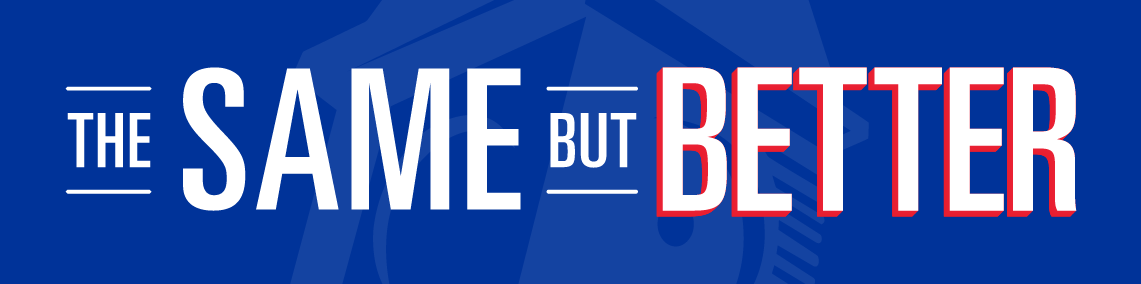
Enhancements to better serve you are here!
We appreciate your patience, kindness, and loyalty through this upgrade.
As of August 12th, you have access to a new debit card and digital banking services.
Here are the new features you can now enjoy:
New Visa Debit Card with New Features
- Contactless tap-to-pay technology
- Card control features
- Ability to set travel notices
- Personalized alert communications
New Enhancements in Online & Mobile Banking
- Expanded transaction and budgeting tools
- Enhanced person-to-person payments
- Real-time payments
New Digital Banking Login
To learn more and to log into our new digital banking system, please follow the link.
Mobile Banking
Personal and Business mobile banking users need to update their Apple™ or Android™ Legends Bank-TN Mobile apps.
Apple users:
Personal:
Update app if using Legends Bank- TN app.
Business:
Delete current app Legends Banking-TN business and download Legends Bank-TN app
Android Users:
Personal + Business:
Delete current Legends Bank- TN or legends bank-TN business app and download the new Legends Bank- TN app
Instructions for QuickBooks and Quicken Users
2nd Action Date: To be completed on or after August 12th, 2024
This is the action date for the remaining steps for the upgrade instructions. You will complete the deactivate/reactivate of your online banking connection to ensure your current Quicken or QuickBooks accounts are set up with the new connection.
Quickbooks Desktop Instructions » | Quickbooks Online Instructions »
Quicken Instructions »
To ensure no transactions were duplicated or missed on the register,
please carefully review your downloaded transactions after completing the migration instructions.
If you have questions, please head to our FAQ page, call us at 1‑866‑391‑1925,
or email us at customerservice@legendsbank.com.
